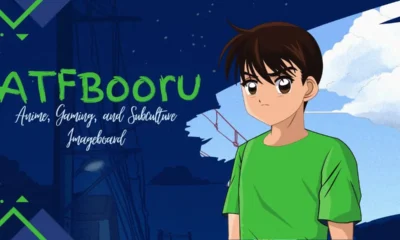Tech
TweakLoad Software: Master Weight & Balance Simulation
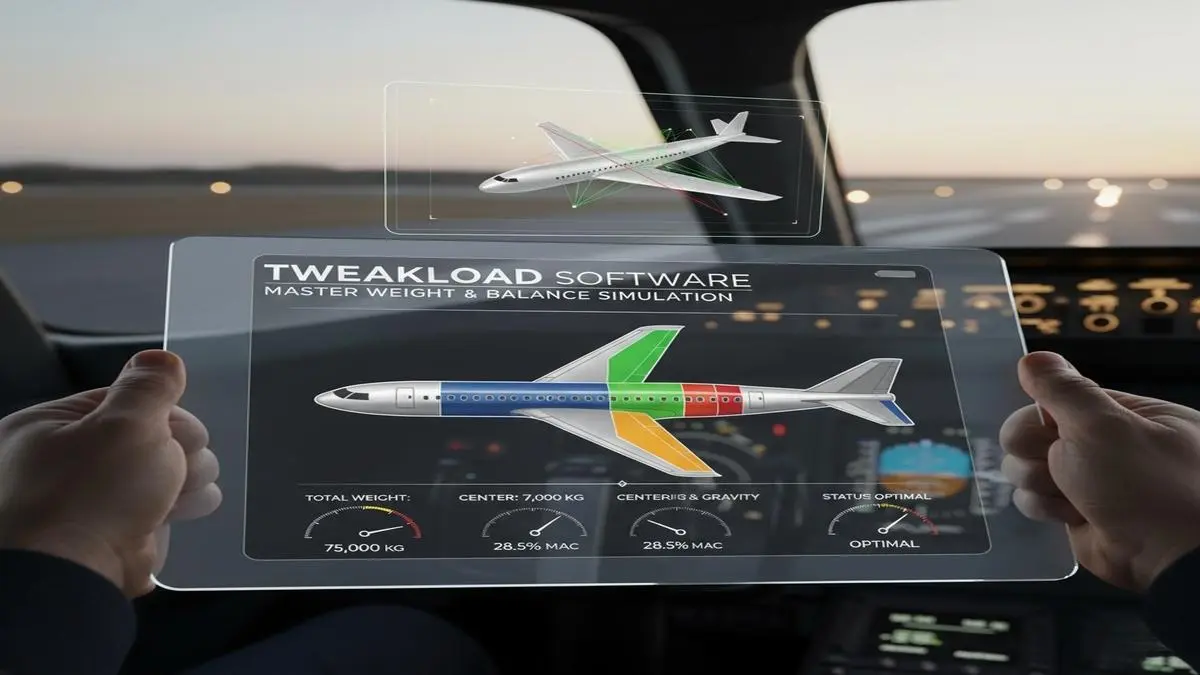
TweakLoad is an innovative flight simulation utility designed to optimize aircraft load configurations. It allows users to modify parameters such as passenger count, cargo weight, and fuel quantity with remarkable precision. By simulating realistic weight and balance conditions, the software ensures that virtual aircraft behave in a manner that closely mirrors their real-world counterparts. Whether used for flight training, aircraft testing, or hobbyist simulation, TweakLoad enhances situational awareness by reflecting how varying loads affect aircraft handling, performance, and fuel efficiency.
Table of Contents
Key Features and Functional Capabilities
1. Comprehensive Weight and Balance Adjustment
Weight distribution has a significant influence on an aircraft’s stability, takeoff performance, and fuel consumption. TweakLoad enables users to manually adjust these variables, including passenger distribution, baggage weight, and cargo placement. The software visually represents changes in the center of gravity (CG), providing immediate feedback on whether the aircraft remains within safe operational limits. This functionality closely mirrors real-world load sheet calculations used by pilots and flight dispatchers.
2. Intuitive Fuel Slider Interface
One of the standout features of TweakLoad is its intuitive fuel slider system. Users can add or remove fuel effortlessly while the software automatically recalculates the aircraft’s total weight. This tool supports different fuel types, Avgas for piston-engine aircraft and Jet A for turbine-powered models, ensuring compatibility across a wide range of aircraft types within various simulators. The automatic weight adjustment feature streamlines the process of simulating flights under various conditions, including long-haul, short-haul, and test flights.

3. Realistic Performance Simulation
By integrating load and fuel data with flight simulation platforms, TweakLoad enables users to experience realistic flight dynamics influenced by mass distribution and fuel consumption. For example, an overloaded aircraft may exhibit longer takeoff distances or sluggish climb performance, just as it would in reality. This accurate modeling enhances immersion and helps users develop a deeper understanding of flight physics.
4. Compatibility and Customization
TweakLoad is designed to work seamlessly with popular flight simulation software, ensuring broad compatibility with leading platforms. It also allows for customization to fit specific aircraft profiles, whether general aviation planes, commercial airliners, or military jets. Advanced users can modify configuration files, assign preset load templates, or save preferred setups for quick adjustments before each flight.
The Importance of Load and Fuel Management in Flight Simulation
Accurate loading and fuel management are not just technical details; they are fundamental to realistic flight performance. In aviation, even minor miscalculations in weight or balance can affect an aircraft’s stability, climb rate, and maneuverability. For virtual pilots, understanding these dynamics adds educational value and depth to the simulation experience.
TweakLoad provides a safe and controlled environment for experimenting with these factors. By adjusting cargo weight or fuel levels, users can explore how aircraft respond under various payload conditions, thereby fostering a deeper understanding of aerodynamics and flight planning principles. This is particularly valuable for flight students and instructors who use simulators as part of their aviation training.
User Experience and Interface Design
Despite its technical depth, TweakLoad remains user-friendly. Its interface is designed for clarity, ensuring both beginners and advanced users can access detailed settings without complexity. The clean layout organizes critical parameters such as passenger number, cargo weight, and fuel type into easy-to-navigate sections. Real-time visual feedback allows users to monitor changes instantly, helping them achieve the perfect load balance before launching their flight simulator.
Additionally, TweakLoad’s integration with external data sources, such as fuel density and aircraft-specific weight limits, enhances the precision of its calculations. This attention to detail ensures that users receive data-driven results rather than generic estimations.
Educational and Training Applications
Beyond entertainment, TweakLoad holds significant educational value. In aviation schools and flight training programs, instructors can use it to teach students about aircraft performance limitations, loading procedures, and weight balance calculations. By visually demonstrating how fuel burn affects the aircraft’s center of gravity during a simulated flight, the software provides a hands-on learning experience that reinforces theoretical knowledge.
For virtual airline operations, it can also assist in creating more authentic dispatch workflows. Dispatchers and pilots can coordinate simulated load sheets, verifying that flights comply with performance and safety standards, similar to real-world airline practices.

Benefits of Using TweakLoad in Simulation
- Enhanced Realism: Accurate modeling of weight and fuel effects creates more lifelike aircraft performance.
- Improved Training: Students and hobbyists gain insight into operational decision-making and flight preparation.
- Efficiency and Control: The intuitive interface simplifies pre-flight configuration, saving time while maintaining precision.
- Cross-Platform Functionality: Compatibility with major simulators ensures flexibility across different systems.
- Educational Insight: Visual representation of aircraft balance and performance promotes deeper learning about aviation physics.
Contribution to Modern Flight Simulation
The rise of sophisticated simulation technology has blurred the line between virtual and real-world flying. As simulation platforms evolve, tools like TweakLoad play a critical role in ensuring authenticity. They not only enhance enjoyment but also provide a foundation for practical learning and skill development. Instructors, enthusiasts, and professional pilots alike benefit from understanding how proper loading affects flight performance.
TweakLoad represents more than just a software utility; it reflects a commitment to aviation accuracy, education, and innovation. By giving users control over complex loading parameters in an accessible interface, it continues to elevate the standards of flight simulation worldwide.
FAQs
1. Does TweakLoad support both single-engine and multi-engine aircraft configurations?
Yes, it is compatible with a wide range of aircraft types, including single-engine and multi-engine models.
2. Can TweakLoad display real-time weight and balance changes during an active simulation?
Yes, it can reflect real-time adjustments, allowing users to observe how changes impact aircraft performance dynamically.
3. Is TweakLoad suitable for use in professional flight training environments?
Absolutely, it is designed with educational and professional training applications in mind, making it ideal for aviation schools and simulator-based instruction.
Conclusion
In aviation, precision is everything; flight simulation should be no exception. TweakLoad empowers users to experience that precision firsthand by managing every aspect of aircraft loading and fuel distribution with professional accuracy. Whether used for training, experimentation, or personal enjoyment, it transforms flight simulation into a more meaningful, data-driven experience.
-

 GENERAL7 months ago
GENERAL7 months agoChristofle – For Those Who Dream of Family Heirloom Silver
-

 SPORTS9 months ago
SPORTS9 months agoDiscover the World of Football with Streameast: Watch Your Favorite Leagues and Tournaments
-

 GENERAL3 weeks ago
GENERAL3 weeks agoUncovering the World of кинокрадко: The Dark Side of Film Piracy
-

 GENERAL3 months ago
GENERAL3 months agoATFBooru: Anime, Gaming, and Subculture Imageboard