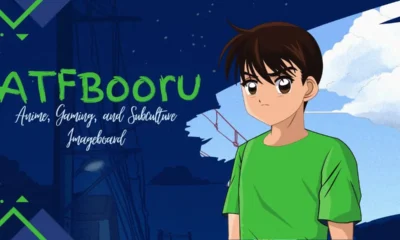GENERAL
Understanding Piso WiFi Pause Time: A Practical Guide
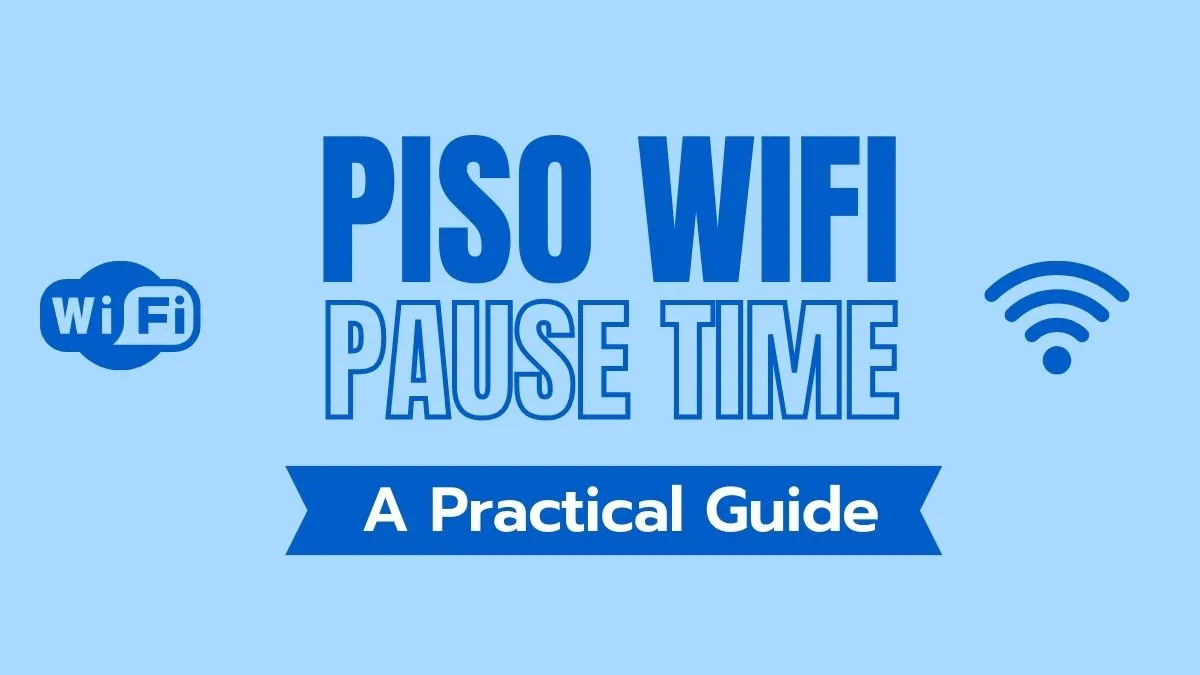
Over the years, I’ve noticed how Piso WiFi has become a popular choice in many communities, especially here in the Philippines. Its affordability and convenience make it accessible to almost anyone who needs quick internet access. One feature I find particularly helpful is the Piso WiFi pause time. Unlike traditional internet sessions, where unused minutes go to waste, this function allows users to pause their connection and resume it later without losing the remaining credits.
Table of Contents
What Does Piso WiFi Pause Time?
Piso WiFi pause time is a feature that enables users to temporarily stop their internet session without consuming the minutes they’ve paid for. For example, if I buy an hour of WiFi and only use 20 minutes, I can pause my session and save the remaining 40 minutes for later.
This function is accessible through the Piso WiFi portal, usually at 10.0.0.1, where users can:
- Log in to their account
- View remaining credits
- Pause or resume their session
In simple terms, it works like putting your internet usage “on hold.”
How Piso WiFi Pause Time Works
Based on my experience and what others in the community have shared, using pause time is straightforward. After connecting to a Piso WiFi hotspot:
- Open a browser and go to 10.0.0.1.
- Enter your session details or code.
- Check your current balance and usage.
- Click the “Pause” button to stop the connection.
- When you’re ready to continue, log back in and press “Resume.”
This ensures that your unused minutes are preserved. Instead of losing value when you step away from your device, you can return later and continue where you left off.
Benefits of Piso WiFi Pause Time
From my perspective, this feature provides more than just convenience. Here are the main benefits:
1. Prevents Wasted Credits
Without pause time, any interruption, such as leaving the house or attending to errands, means your minutes will keep running. Pause time prevents that loss.
2. Flexibility in Usage
Not everyone needs a full hour of internet in one sitting. Some people might only need 10 or 20 minutes. Pause time allows flexibility to stretch purchased credits over several sessions.
3. Better Value for Money
In areas where every peso counts, ensuring that you get the full worth of your purchase is significant. This feature helps users maximize their money.
4. User Control
It gives users the freedom to manage their sessions rather than being tied to continuous, non-stop usage.
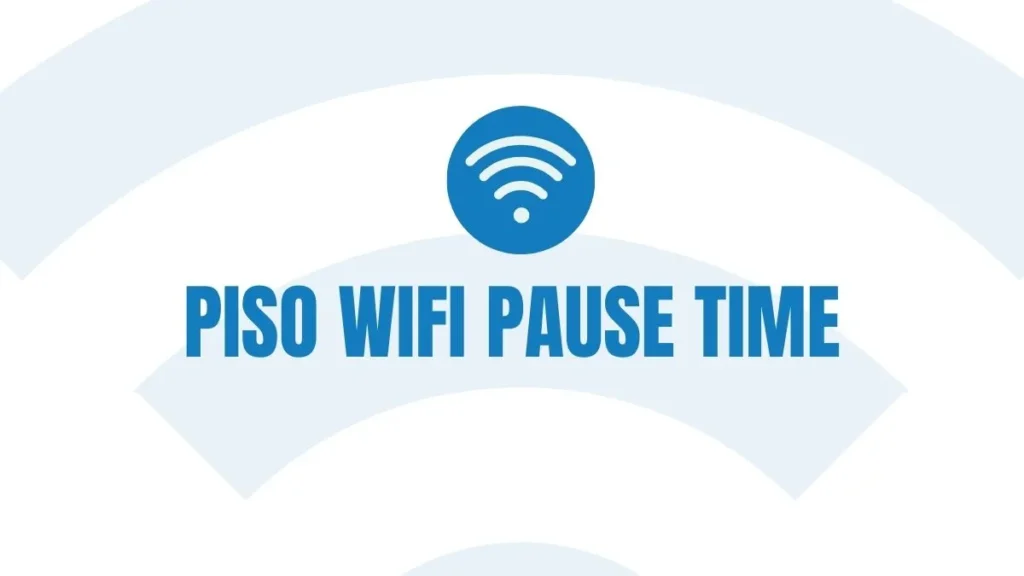
Why Piso WiFi Pause Time Matters
When I look at Piso WiFi from a bigger perspective, pause time is not just a minor technical detail; it reflects how vital affordability and efficiency are for communities. In many places, Piso WiFi is the most practical way for students, workers, and families to access the internet.
Being able to save minutes makes a big difference, especially for students attending online classes, freelancers managing projects, or parents connecting with relatives. It ensures that the service remains affordable and valuable in everyday life.
Common Issues and Troubleshooting
Like any digital feature, Piso WiFi pause time can sometimes encounter problems. From my own observations, the common issues include:
- Login errors at 10.0.0.1: This often happens when the network is unstable. Refreshing or reconnecting usually solves it.
- Paused session not saving correctly: In rare cases, the system may fail to store your remaining minutes. It’s best to keep a screenshot of your session details as proof.
- Forgotten login credentials: Users sometimes forget the code they used. Keeping a record can prevent this problem.
Security and Privacy Considerations
When using Piso WiFi, I always remind myself to stay mindful of online safety. Since it’s a public network, it’s wise to:
- Avoid entering sensitive information like banking details
- Use a VPN if possible
- Clear browsing history after each session
Pause time doesn’t directly affect security, but safe practices enhance the overall experience and make it safer.
Piso WiFi Pause Time and Community Impact
In the communities I’ve visited, Piso WiFi is more than just cheap internet; it’s a shared resource. Pause time helps ensure that users aren’t pressured to consume all their minutes at once. This promotes fairer and more sustainable usage across households.
FAQs
1. Can I pause and resume multiple times?
Yes, you can pause and resume your session as many times as your credits allow, until they are fully consumed.
2. Does pause time work on all devices?
Yes, as long as you’re connected to the Piso WiFi hotspot through the 10.0.0.1 portal.
3. What happens if I forget to resume?
Your credits remain stored until you log in again, but it’s best to use them within the system’s allowed validity period.
Conclusion
For me, the Piso WiFi pause time feature represents the balance between affordability and user convenience. It ensures that paid minutes are not wasted, offers flexibility, and gives users more control over their internet sessions. While it may seem like a minor function, it has a significant impact on how people access and value internet services in their daily lives. By understanding how it works, using it properly, and practicing safe browsing, we can maximize the benefits of this community-friendly technology.
-

 GENERAL7 months ago
GENERAL7 months agoChristofle – For Those Who Dream of Family Heirloom Silver
-

 SPORTS9 months ago
SPORTS9 months agoDiscover the World of Football with Streameast: Watch Your Favorite Leagues and Tournaments
-

 GENERAL1 month ago
GENERAL1 month agoUncovering the World of кинокрадко: The Dark Side of Film Piracy
-

 GENERAL4 months ago
GENERAL4 months agoATFBooru: Anime, Gaming, and Subculture Imageboard