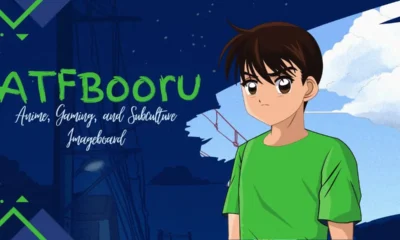GENERAL
Soutaipasu: Understanding Relative Paths in Computing
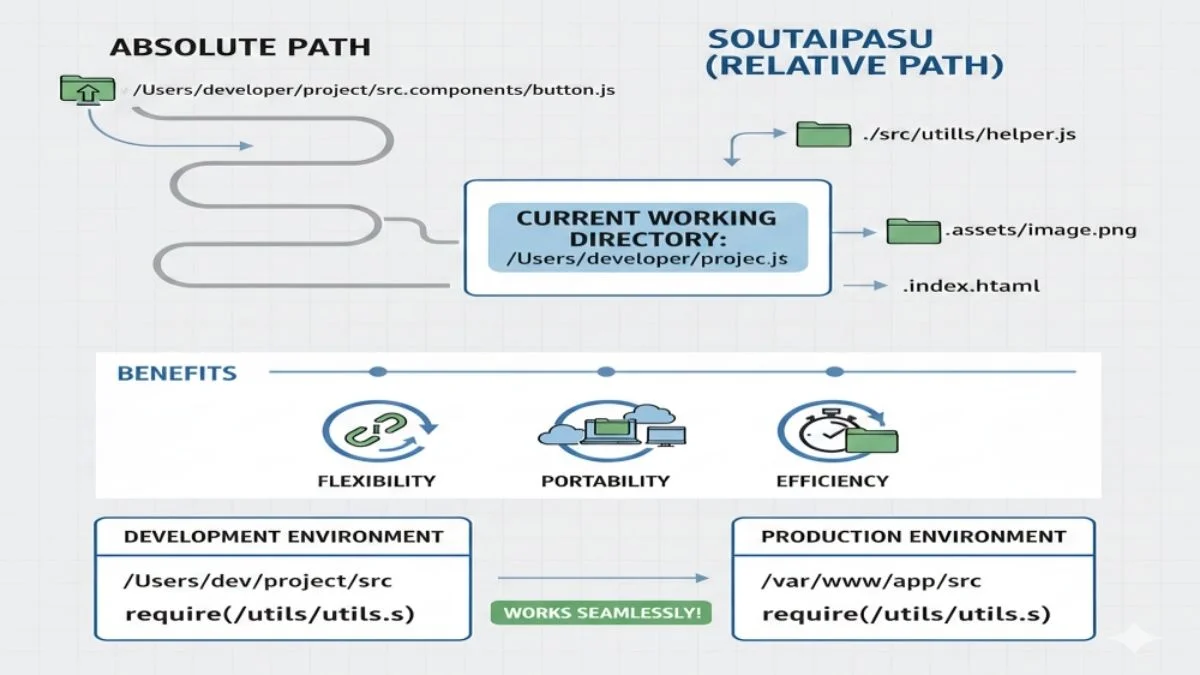
In the realm of programming, web development, and file management, precise file referencing is fundamental to the organization and accessibility of resources. One of the key concepts in this context is Soutaipasu (相対パス), the Japanese term for “relative path.” Unlike absolute paths, which provide a fixed location for a file or resource, Soutaipasu defines the location of a file relative to the current working directory. This approach enhances flexibility, portability, and efficiency across diverse computing environments.
Table of Contents
What is Soutaipasu (相対パス)?
Soutaipasu, or relative path, is a method of specifying the location of a file or resource in relation to the position of the directory or file currently in use. Instead of giving a full directory path that starts from the root of the file system, a relative path starts from the current directory and navigates through subdirectories or parent directories to locate the target file.
How Soutaipasu Differs from Absolute Paths
An absolute path specifies the complete location of a file from the root directory of the file system. It remains constant regardless of the current working directory.
In contrast, Soutaipasu relies on the current working directory. This distinction offers several practical advantages:
- Portability: Relative paths allow a project to be moved or shared without needing to adjust file references.
- Flexibility: Changes in the file system structure require minimal updates when relative paths are used.
- Readability: Relative paths are often shorter and easier to interpret within the context of a project.
Syntax and Usage in Programming
Soutaipasu is widely used in programming languages and web development frameworks. Its syntax involves a combination of directory names and special characters:
- . (dot): Represents the current directory.
- .. (double dot): Represents the parent directory.
- Directory and file names separated by slashes (/ in Unix-like systems, \ in Windows).
Similarly, in web development, linking images or stylesheets frequently relies on relative paths to maintain compatibility across servers or environments.
Benefits of Using Soutaipasu
1. Enhanced Portability
Projects using relative paths are less dependent on the absolute location of files on a system. This makes moving files between directories, devices, or servers seamless, avoiding broken links or missing resources.
2. Simplified Collaboration
In collaborative environments, such as GitHub repositories, relative paths reduce the risk of path-related errors. Team members working on different machines can access files without changing code references.
3. Efficient Maintenance
When files are reorganized, relative paths often require minimal updates. Unlike absolute paths, which may need multiple revisions, relative paths adapt to hierarchical changes more efficiently.
4. Compatibility with Web Servers
Relative paths are crucial in web development. Since the server’s root directory can differ across environments, relative paths ensure that resources such as images, CSS files, and scripts remain accessible without modification.
Common Use Cases
Soutaipasu finds applications in various domains of computing:
- Web Development: Linking HTML pages, stylesheets, scripts, and media files within websites.
- Software Development: Importing modules, packages, or libraries in programming projects.
- File Management: Accessing documents, images, and other resources relative to a working directory.
- Version Control Systems: Managing files in repositories where absolute paths may vary among collaborators.
Potential Challenges
While relative paths offer flexibility, they come with specific challenges:
- Complexity in Deep Hierarchies: In projects with deeply nested directories, relative paths can become lengthy and more complex to manage.
- Ambiguity: Misplacing files or incorrect directory references can lead to errors, especially when using multiple levels of .. to navigate up directories.
- Debugging Difficulty: Tracking down path-related errors may require careful attention to the project structure and working directory.
To mitigate these issues, developers often combine relative paths with environment variables or configuration files that define base directories.
Best Practices for Using Soutaipasu
- Maintain Consistent Project Structure: Keep directories organized to simplify relative path references.
- Use Meaningful Directory Names: Clear and descriptive names reduce confusion and improve readability.
- Minimize Deep Nesting: Avoid excessive directory depth to prevent overly complex relative paths.
- Test Across Environments: Ensure that relative paths function correctly in different development, staging, and production setups.
- Document Your Paths: Maintain documentation for project structure, especially in collaborative settings, to facilitate understanding and maintenance.
Conclusion
Soutaipasu (相対パス) is more than a technical term; it represents a fundamental principle of computing that prioritizes context and flexibility over rigid, fixed references. Defining file locations relative to the current working directory simplifies project portability, collaboration, and maintenance.
Whether in programming, web development, or file management, understanding and effectively using Soutaipasu enhances efficiency and reduces potential errors caused by absolute paths. Adhering to best practices ensures that projects remain robust and adaptable, highlighting the continued relevance of relative paths in modern computing workflows.
-

 GENERAL7 months ago
GENERAL7 months agoChristofle – For Those Who Dream of Family Heirloom Silver
-

 SPORTS9 months ago
SPORTS9 months agoDiscover the World of Football with Streameast: Watch Your Favorite Leagues and Tournaments
-

 GENERAL3 weeks ago
GENERAL3 weeks agoUncovering the World of кинокрадко: The Dark Side of Film Piracy
-

 GENERAL3 months ago
GENERAL3 months agoATFBooru: Anime, Gaming, and Subculture Imageboard