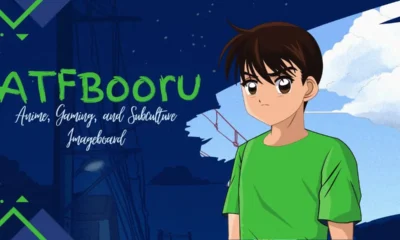Tech
Pixel-Perfect and Platform-Ready: The Smart Way to Batch Resize
Introduction
You’ve just finished editing the ideal product video—smooth transitions, great sound, crisp call-to-action—and now you have to upload it on five platforms before evening. Instagram Feed demands 1:1. Reels require 9:16. YouTube likes 16:9. TikTok? Absolutely vertical. Pinterest? That depends on mood. That single highly polished clip now turns into five editing jobs.
Enter Pippit, the video resizer that rescues creators from madness. Its AI video generator allows you to upload a single video and export platform-optimal versions in a few clicks. Imagine it as batch resizing meets smart formatting process engineered for digital marketers, solo creators, and brands that must scale without sacrificing style.
Let’s dive into how resizing isn’t a technical fix, but a creative unlock!
Table of Contents
Resize once, republish forever: the batch-first mentality
Batch resizing doesn’t equate to taking shortcuts. It equates to smarter work with your visual content. Rather than redrawing up a campaign for each platform, you’re allowing AI to do the grunt work—keeping your message keen and your visuals cohesive.
What occurs when you adopt the batch-resize mentality:
- Consistency throughout formats: Logos remain centered, captions remain legible, and framing doesn’t suffer merely due to a new aspect ratio.
- Less drudgery: No more cropping, guessing, and re-exporting five times a week.
- Smoother multi-platform rollout: Roll out on YouTube Shorts, TikTok, and Instagram Reels all at once—with native-looking output on each.
Your content should look thoughtful everywhere, not only where you originally edited. Batch resizing with a smart video resizer such as Pippit makes that a reality.
Micro-adjustments, macro-results: creative control at scale
Other resizing tools simply crop and move on. But the way Pippit does it puts you in the driver’s seat—so you’re not merely resizing, you’re re-telling the narrative for any audience.
Utilize the real-time preview to:
- Shift mobile viewer focus—zoom onto the product or facial expressions.
- Reformat CTAs and overlays so they won’t be obstructed by platform UI.
- Tighten margins and padding for a polished, centered appearance regardless of screen size.
This isn’t technical tidy-up—it’s visual strategy. Scaling with intent allows you to remain on-brand while being platform-native.
Video resizing with Pippit: Friendly for all social media platforms
Pippit’s video resizer has made cropping videos easier than ever. Here’s how you can make it social media friendly in seconds:
Step 1: Import your video
Open Pippit and choose the “Smart crop” tool. Import your video straight from your device or cloud storage. The user-friendly interface makes it simple for beginners and experts like to start resizing videos for sites such as Instagram and TikTok.
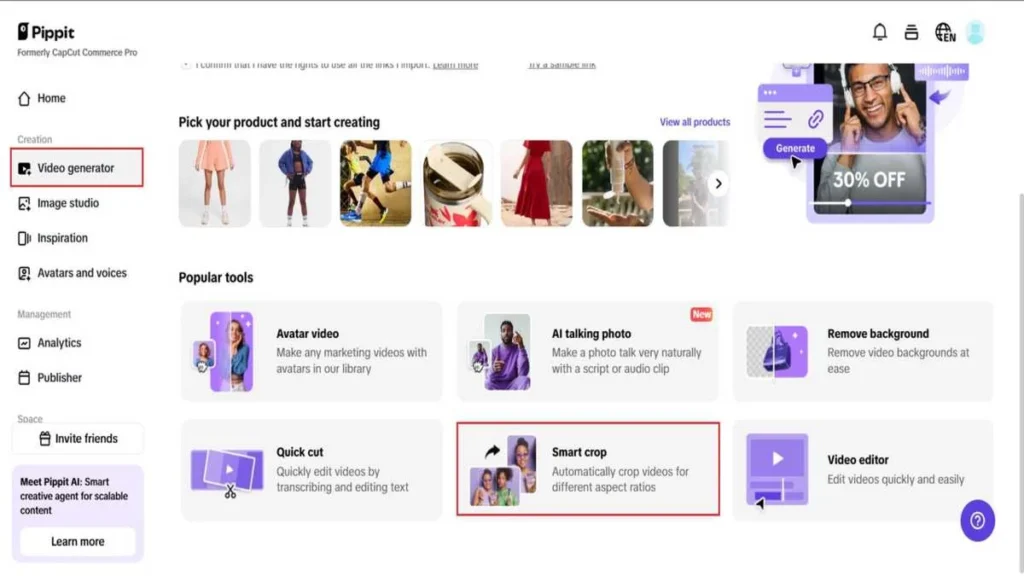
Step 2: Choose the aspect ratio
Select the aspect ratio of your platform, for example, 9:16 for TikTok or 16:9 for YouTube. Utilize the live preview to frame and fit your video flawlessly. Pippit processes the video to share it easily across several platforms.
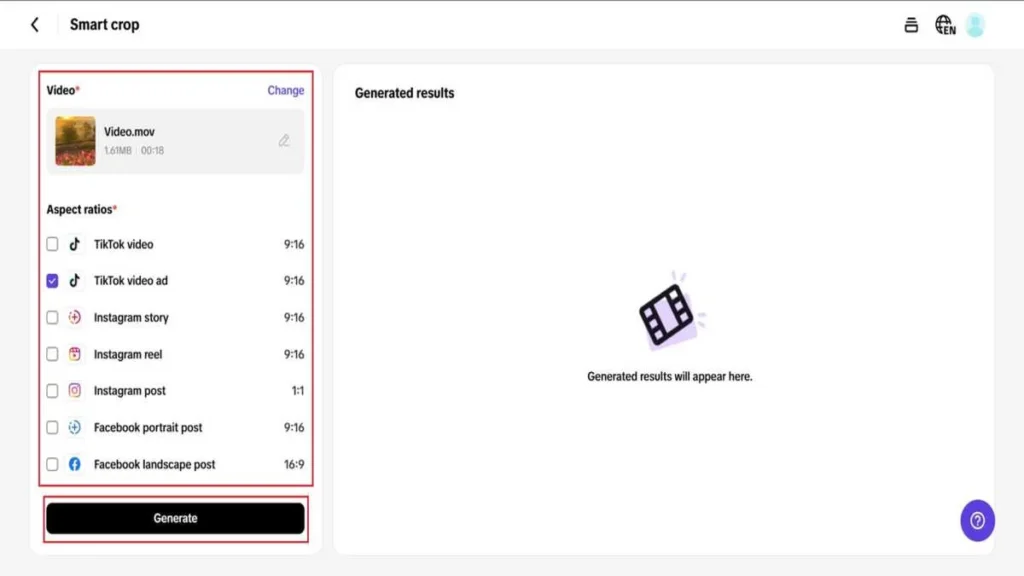
Step 3: Export & share video
Preview your resized video to guarantee quality and accuracy. Click “Export” to save the video at your chosen resolution. With Pippit, you’re able to resize videos online for free and share your videos directly to platforms such as Instagram and Facebook, watermark-free.
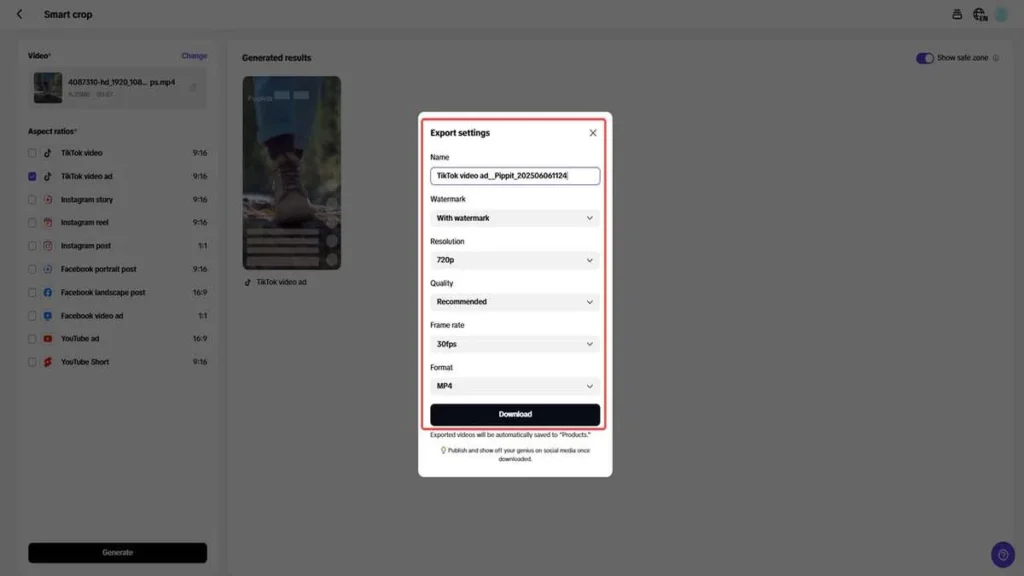
Resize isn’t retrofitting, it’s reimagining
If resized correctly, resizing doesn’t come across as afterthought it feels like your video was specifically designed for every platform. Rather than sacrificing design or message, clever resizing keeps the most essential emotion, motion, or CTA intact, no matter the format.
Here’s how creators maintain message clarity:
- Visual hierarchy: Position key visuals such as product close-ups or facial expressions above the fold.
- Text positioning: Move captions or headlines away from platform UI (such as the “like” button or comments).
- Anchor focus: Employ AI cropping to follow motion or subject across varying screen shapes.
Resize as a remix, not a rewrite. With the proper visual rhythm, your single clip becomes multiple stories.
From campaign chaos to creative calm: why automation matters
Batch resizing is not only a time-saver. It’s a campaign enabler. With tools such as Pippit, you can prepare in advance, test content quicker, and deploy refined assets without the need for an editing staff or relying on multiple tools.
Let’s zoom out:
- Got a seasonal campaign going live on both Instagram and TikTok? One resized asset can do both.
- Want product tutorials on YouTube but also story snippets on Instagram? Batch it once and it’s done.
- Are formats tested for engagement? Variants can be resized in minutes rather than hours.
You can concentrate on what truly converts—creative hooks, clever CTAs, and content that resonates—when automation takes care of the resizing.
Resize once, speak many dialects: platform language isn’t just visual
Imagine every social platform as a different dialect—same message, varying inflection. A product tutorial that works on YouTube requires a quicker cut on TikTok. Pinterest requires sophistication. Reels require pizzazz. The problem isn’t so much squeezing your video into the proper size—it’s ensuring the tone and timing align with the platform’s rhythm.
Here’s why batch resizing with an intelligent video resizer enables platform fluency:
- Instagram Feed: Crop middle-focused shots and maintain images light for swipe-stop efficiency.
- TikTok: Recut action sequences or hook moments in 9:16 with kinetic overlays and jump cut.
- YouTube Shorts: Give your CTA room to breathe—wider framing and more context aid retention.
- Pinterest Video Pins: Create room for subtle branding and mood-establishing intros.
Resizing is your multilingual approach to visual storytelling. One piece of footage, multiple conversations—each one natively comprehensible.
Low-lift edits, high-impact rollout: how brands scale visual content
Resizing was once a marketing pipeline bottleneck. But now, thanks to AI-driven tools such as Pippit, brands can easily repurpose content across channels with minimal effort and maximum consistency. What used to require an entire production team now resides in one smooth interface.
Why batch resizing is a secret brand weapon:
- Accelerates campaign timelines without compromising creative quality.
- Preserves branding consistency across formats—logos, fonts, and tone are preserved.
- Eliminates redundant work, minimizing the necessity for several versions designed from scratch.
Small businesses can now punch above weight, and big teams can scale without burning out. All in one resize-ready dashboard.
Conclusion: one tool, infinite formats
Resizing no longer needs to equal pixel panic or fuzzy branding with Pippit’s video resizer. Your content instantly becomes versatile. And with its free AI video creator, you can create and resize assets in one continuous process.
You’re a social media manager with five channels, or an independent creator making progress, the one obstacle is eliminated. Pippit simplifies it so that going pixel-perfect and hassle-free platform-ready is a snap—no redundant edits, no uncertainty.
Ready to reuse smarter? Give Pippit a try today and give your videos the multi-platform glow-up that they deserve.
-

 GENERAL7 months ago
GENERAL7 months agoChristofle – For Those Who Dream of Family Heirloom Silver
-

 SPORTS9 months ago
SPORTS9 months agoDiscover the World of Football with Streameast: Watch Your Favorite Leagues and Tournaments
-

 GENERAL3 weeks ago
GENERAL3 weeks agoUncovering the World of кинокрадко: The Dark Side of Film Piracy
-

 GENERAL3 months ago
GENERAL3 months agoATFBooru: Anime, Gaming, and Subculture Imageboard